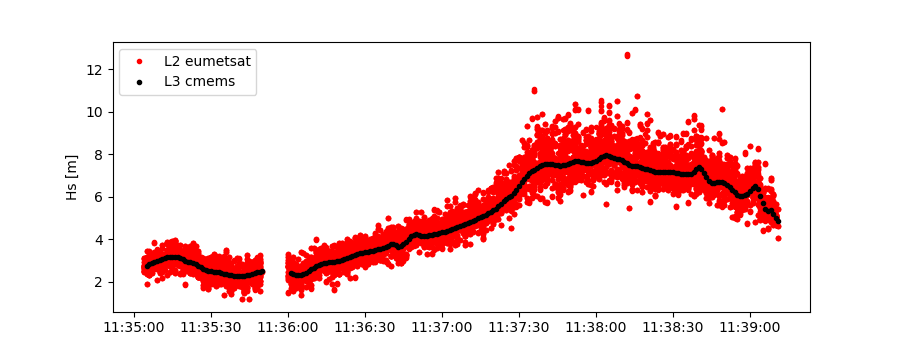Use satellite data
One strength of wavy is to ease obtaining and using satellite altimetry data. To get an overview over the supported missions or data sources go to wavy/apps/standalone and execute:
$ ./wavyDownload.py -h
or: .. code-block:: bash
$ ./wavyQuick.py -h
The help-message displayed would give you, among other information, the following options:
cmems_L3_NRT:
s3a - Sentinel-3A
s3b - Sentinel-3B
j3 - Jason-3 (reference mission)
c2 - Cryosat-2
al - SARAL/AltiKa
cfo - CFOSAT
h2b - HaiYang-2B
cmems_L3_s6a:
s6a - Sentinel-6A Michael Freilich
eumetsat_L2:
s3a - Sentinel-3A
s3b - Sentinel-3B
cci_L2P:
j1 - Jason-1
j2 - Jason-2
j3 - Jason-3
c2 - Cryosat-2
envisat - Envisat
ers1 - European Remote-Sensing Satellite-1
ers2 - European Remote-Sensing Satellite-2
topex - TOPEX/Poseidon
al - SARAL/AltiKa
gfo - GEOSAT Follow-On
cci_L3:
multi - multimission product 1991-2018
cfo_swim_L2P:
cfo - CFOSAT
This means that for product cmems_L3_NRT you can choose among 7 satellite missions. Unfortunatley, most of the satellite data is not accessible via thredds or similar options but needs to be downloaded from e.g. a VPN server. To do that you would need the credentials for Copernicus CMEMS, CEDA, or for the AVISO cataloque as these are the main sources that wavy currently exploits.
wavy relies on you to store the respective usernames and passwords in your local .netrc file. This could look like:
machine nrt.cmems-du.eu login {USER} password {PASSWORD}
machine my.cmems-du.eu login {USER} password {PASSWORD}
machine ftp.ceda.ac.uk login {USER} password {PASSWORD}
machine ftp-access.aviso.altimetry.fr login {USER} password {PASSWORD}
Now, prepare your wavy environment with providing the directories for satellite data and model data. Add your path for satellite data here demonstrated for CMEMS with my user:
cmems_L3_NRT:
dst:
path_template: /home/patrikb/tmp_altimeter/L3/mission
There exists also something called strsub which defines strings that are o substituted. In this case some are predefined as:
strsub: ['varalias','mission','region']
The str “mission” in your path_template will be replaced by the satellite mission that you download. So for Sentinel-3a the final path for your downloaded files will be automatically /home/patrikb/tmp_altimeter/L3/s3a with subfolders on year and month.
You can proceed now and download CMEMS NRT L3 data using the wavyDownload.py script:
$ cd ~/wavy/apps/standalone
To get help check …
$ ./wavyDownload.py -h
… or download some satellite altimeter data:
$ ./wavyDownload.py -sat s3a -sd 2020110100 -ed 2020111000 -product cmems_L3_NRT
You can find the downloaded files in your chosen download directory.
Similarily one can download L2P and L3 multi-mission altimetry data from the CEDA Climate Change Initiative. This spans a long time period from 1991 to 2018 and enables climate related research and wave model hindcast validation.
$ ./wavyDownload.py -sat multi -sd 2017112000 -ed 2017112100 -product cci_L3
As a next step, you can access these data everywhere with wavy when having set your .env file and the WAVY_CONFIG path therein. For illustration purposes, let’s create a directory called ~/project_tmp. This is now your project directory. Let’s assume your ammended satellite_specs.yaml file is in this directory. In this directory create an .env file with the content e.g.:
WAVY_CONFIG=/home/patrikb/project_tmp/
The content of your directory looks then like:
(base) patrikb@pc5591:~/project_tmp$ ls -la
total 20
drwxrwxr-x 2 patrikb patrikb 4096 Aug 3 12:31 .
drwx------ 52 patrikb patrikb 4096 Aug 3 13:51 ..
-rw-rw-r-- 1 patrikb patrikb 31 Aug 3 12:31 .env
-rwxr-xr-x 1 patrikb patrikb 6257 Aug 3 12:31 satellite_specs.yaml
Now, open python in the wavy conda environment:
$ conda activate wavy
$ python
>>> # imports
>>> from wavy.satmod import satellite_class as sc
>>> # settings
>>> region = 'global'
>>> varalias = 'Hs' # default
>>> mission = 's3a' # default
>>> product = 'cmems_L3_NRT' # default
>>> twin = 30 # default
>>> sd = "2020-11-1" # can also be datetime object
>>> ed = "2020-11-2" # not necessary if twin is specified
>>> # retrieval
>>> sco = sc(sdate=sd,edate=ed,region=region)
Or in one line:
>>> sco = sc(sdate="2020-11-1",edate="2020-11-2",region="global")
You have now read in 24 hours of significant wave height from the satellite mission s3a. The stdout message looks like:
>>> sco = sc(sdate="2020-11-1",edate="2020-11-2",region="global")
# -----
### Initializing satellite_class object ###
Requested time frame: 2020-11-01 00:00:00 - 2020-11-02 00:00:00
Chosen time window is: 30 min
No download initialized, checking local files
## Find files ...
path_local is None -> checking config file
/home/patrikb/tmp_altimeter/L3/s3a/2020/10
/home/patrikb/tmp_altimeter/L3/s3a/2020/11
16 valid files found
## Read files ...
Get filevarname for
stdvarname: sea_surface_wave_significant_height
varalias: Hs
!!! standard_name: sea_surface_wave_significant_height is not unique !!!
The following variables have the same standard_name:
['VAVH', 'VAVH_UNFILTERED']
Searching *_specs.yaml config file for definition
Variable defined in *_specs.yaml is:
Hs = VAVH
100%|██████████████████████████████████████████| 16/16 [00:00<00:00, 215.52it/s]
Concatenate ...
... done concatenating
Total: 45677 footprints found
Apply region mask
Specified region: global
--> Bounds: {'llcrnrlon': -180.0, 'llcrnrlat': -90.0, 'urcrnrlon': 180.0, 'urcrnrlat': 90.0}
45677 values found for chosen region and time frame.
Region mask applied
For chosen region and time: 45677 footprints found
## Summary:
45677 footprints retrieved.
Time used for retrieving satellite data: 0.29 seconds
### Satellite object initialized ###
# -----
The satellite_class object has multiple class methods and class variables:
>>> sco.
sco.edate sco.product sco.units
sco.get_item_child( sco.provider sco.varalias
sco.get_item_parent( sco.quicklook( sco.varname
sco.mission sco.region sco.vars
sco.obstype sco.sdate sco.write_to_nc(
sco.path_local sco.stdvarname sco.write_to_pickle(
sco.processing_level sco.twin
With the retrieved variables in sco.vars:
>>> sco.vars.keys()
dict_keys(['sea_surface_wave_significant_height', 'time', 'time_unit', 'latitude', 'longitude', 'datetime', 'meta'])
You can readily explore what you obtained utilizing the quicklook function.
>>> sco.quicklook(ts=True) # for time series
>>> sco.quicklook(m=True) # for a map
>>> sco.quicklook(a=True) # for all
Sentinel-3 A/B L2 altimetry data are of much higher frequency (20Hz) compared to L3 data (1Hz). L2 data can be obtained from eumetsat and colhub using the SentinelAPI. This requires user credentials for eumetsat and colhub, which are free of costs as well. Enter your account credentials into the .netrc-file as you did for the L3 data. Your .netrc should have included the following:
machine https://colhub.met.no/ login {USER} password {PASSWORD}
machine https://coda.eumetsat.int/search login {USER} password {PASSWORD}
Ammend the satellite config file for L2 data and add the download directory of your choice like:
eumetsat_L2:
L2:
dst:
path_template: /home/patrikb/tmp_altimeter/L2/mission
As you can see, this is customized to my username patrikb. Adjust this and continue with downloading some satellite altimeter data:
$ ./wavyDownload.py -sat s3a -sd 2020110100 -ed 2020111000 -product eumetsat_L2
wavy will now invoke the SentinelAPI and download the correct data. The data can be read just as with the L3 data as e.g.:
Note
There are currently problems with L2 from eumetsat/colhub which will hopefully be fixed again.
>>> from wavy.satmod import satellite_class as sc
>>> sd = "2020-11-1 12"
>>> ed = "2020-11-1 12"
>>> region = 'mwam4' # default
>>> mission = 's3a' # default
>>> twin = 30 # default
>>> varalias = 'Hs' # default
>>> sco = sc(sd,edate=ed,product="eumetsat_L2")
You could also compare L2 to L3:
>>> # imports
>>> from wavy.satmod import satellite_class as sc
>>> # settings
>>> sd = "2020-11-1 12"
>>> ed = "2020-11-1 12"
>>> region = 'NorwegianSea'
>>> mission = 's3a' # default
>>> varalias = 'Hs' # default
>>> twin = 30 # default
>>> # retrievals
>>> sco_e = sc(sd,edate=ed,region=region,product='eumetsat_L2')
>>> sco_c = sc(sd,edate=ed,region=region,product='cmems_L3_NRT')
>>> # plotting
>>> import matplotlib.pyplot as plt
>>> stdname = sco_e.stdvarname
>>> fig = plt.figure(figsize=(9,3.5))
>>> ax = fig.add_subplot(111)
>>> ax.plot(sco_e.vars['datetime'],sco_e.vars[stdname],'r.',label='L2 eumetsat')
>>> ax.plot(sco_c.vars['datetime'],sco_c.vars[stdname],'k.',label='L3 cmems')
>>> plt.legend(loc='upper left')
>>> plt.ylabel('Hs [m]')
>>> plt.show()
This yields the following figure: